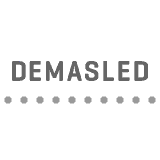| Output Power | 5V-60 | 12V-144 | 24V-288 W |
| Output Current | 12 A |
| Output Current | 4 A |
| Input Voltage | 5-12-28 Vdc |
| Output Channel | 3 |
| Color | RGB | RGBW |
| Compatibility | iOS 8.0+ | Android 4.0+ | Amazon ALEXA | Google HOME | IFTTT |
| APP | Magic Home Pro |
| Number of Programs | 24 |
| Material | PC |
| Casing Color | White |
| Includes Remote Control? | Included |
| Control Type | RF |
| Battery Type | CR2025 |
| Number of Batteries | 1 |
| Use | Indoor / Outdoor |
| Length | 2.09 in |
| Width | 0,95 in |
| Height | 0.43 in |
| Weight | 1,59 oz |
| Operating Temperature | -4 ~ 140 °F |
This mini IR RGB 24-key WIFI controller is a new way to use your Smart lighting system, also compatible with ALEXA. As a member of the series, it is manipulated by connecting it to your wireless router. This is designed to make using your smart lighting system much easier and more convenient. No matter where you are when it is, you can always control them. Functions like 16 million colors, 20 dynamic modes, music, and picture color recognize.
Highlights:
 Support for 16 million kinds of color and Brightness adjustment control.
Support for 16 million kinds of color and Brightness adjustment control.
 Channel: RGB.
Channel: RGB.
 Support for color and dynamic mode. Customization and preservation
Support for color and dynamic mode. Customization and preservation
 Group synchronization control function
Group synchronization control function
 The switch time, static, and dynamic display of the light can be set
The switch time, static, and dynamic display of the light can be set
 Lights and music synchronize functions.
Lights and music synchronize functions.
 A variety of built-in dynamic models, and the custom dynamic model
A variety of built-in dynamic models, and the custom dynamic model
 Remote control function.
Remote control function.
 Microphone sound control function.
Microphone sound control function.
 The camera takes the background color and the setting of the scene.
The camera takes the background color and the setting of the scene.
How to use it:
Connect the load wire at first, following by the power wire; please ensure a short circuit cannot occur between connecting wires before you turn on the power.
1、If you want to change the output channel, the steps are as follows: repower the controller on; when the press the key G for 2 to 3s, the light flashes. Long flickering white light means you've successfully changed the output channel to GRB. Similarly, long-press key B change the channel to RGB will sequence; long press key R to RGB sequence.
Mobile APP installation instructions:
1. Product software APP name: Magic Home Pro. Apple users can search "Magic Home Pro” in "APP Store"; Android users can search "Magic Home Pro" in "Google Play Store" or from browsers. The APP is free to download and use.
2. Scan the QR code below to download and install the APP for free. (Please click “open the web link from the browser” when you use “Wechat” to scan the QR for the “Wechat” itself has no browser function).
How to set up with Alexa?
■ To work with Alexa, make sure you registered an account from the app and have connected WIFI LED Controller to your router. Then please add the skill named "Magic Home" from Alexa App and log in with your Account. Then Alexa will discover your new devices under Smart Home, and now success.
■ Note: Currently WIFI LED Controller can only support ON/OFF via Alexa voice control. We will develop the color-changing & dimming skill, skills in the near further. For more detailed instructions please download the available manual on our website.