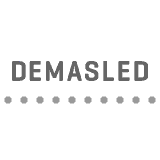| Output Power | 12V-72 | 24V-144 W |
| Output Current | 6 A |
| Max. Output Current | 10 A |
| Input Voltage | 12-24 Vdc |
| Output Channel | 2 |
| Color | Mono |
| Dimmable? | Yes |
| Compatibility | iOS 8.0+ | Android 4.0+ |
| APP | Mi-Light |
| Includes Remote Control? | Not Included |
| Control Type | RF |
| Tactile? | No |
| Material | ABS |
| Casing Color | White |
| Connection Type | Screw Terminal Block |
| Frequency | 2.4 GHz |
| Operating Temperature | -4 ~ 140 °F |
| LED Indicator | No |
| Length | 3.54 in |
| Width | 1.97 in |
| Height | 0,79 in |
| Use | Indoor / Outdoor |
| Safety Standard | CE/ ROHS |
It is an upgraded RF, 2.4GHz Wi-Fi receiver for mi-light series LED lighting products such as LED strips. With the Wi-Fi & smartphone app, you can control the shades of your white lights anywhere, compatible with iOS, Android 4.3, or above.
Highlights:
 Control up to 4 zones: With 4-zone remote control, single color LED dimmer led strip can control and dim LED lights up to four different zones.
Control up to 4 zones: With 4-zone remote control, single color LED dimmer led strip can control and dim LED lights up to four different zones.
 Effective: Low power consumption, long-distance transmission, and strong anti-interference ability, high-speed telecommunications, etc.
Effective: Low power consumption, long-distance transmission, and strong anti-interference ability, high-speed telecommunications, etc.
 Compatible with Wi-Fi: Effective receiving distance nearly 98.4ft | 30m and all light effects can be done according to your preference or mood just enjoy the dynamic life with our lighting system
Compatible with Wi-Fi: Effective receiving distance nearly 98.4ft | 30m and all light effects can be done according to your preference or mood just enjoy the dynamic life with our lighting system
 Control your White Lights: Dimmer controller for LED strips, LED modules and other indoor (non-waterproof) DC12-24V LED lights. You can control it by iOS and Android if you have a Master Controller (like our model con-50 and con-51) and additionally, you can install 38.8ft | 10 meters of SMD 5050 LED strips at most.
Control your White Lights: Dimmer controller for LED strips, LED modules and other indoor (non-waterproof) DC12-24V LED lights. You can control it by iOS and Android if you have a Master Controller (like our model con-50 and con-51) and additionally, you can install 38.8ft | 10 meters of SMD 5050 LED strips at most.
How does it work?
App Installation:
Free download the APP on either Apple App Store or Android Google Play with the compatibles Apps: Mi-light or MiBoxer App
Wi-Fi Controller Settings:
1. Supply power to the Wi-Fi controller box with a DC 12-24V 10A max power supply, the power indicator will flash.
2. Long press key “RST” 10 seconds until the two indicators flash, revert to factory default settings. (Please note that you do not need to do it with a new Wi-Fi controller.)
3. Go to the settings of your Android or Apple iOS smartphone or tablet, and connect with “Milight''.
4. The link indicator on your wifi controller box lights up when the connection is made.
5. Press “Mi·light”. Optionally you can rename Mi-light to any name, e.g Peter’s Room (in case you add more Wi-Fi boxes for more zones). Press again to finish the automatic integration of your home WLAN.
6. Please choose your own WLAN or the one that you know, press it, and then input the password.
7. Press “ok”, and then go back to the “device list”, wait a while, and press to update, then you can use the “monitor” to choose different remote interfaces, and after code-matching, you can use your smartphone to control your lighting.